Root Your Phone without using PC
Rooting your phone gives you more control to your phone, such as disabling some apps or giving apps root access, and using android apps that require root.
Then, copy the app to your SD card, and plug it to your phone.
Install the KingoRoot app, if your phone doesn't allow installation from SD card, go to Settings, Security, and enable Unknown Sources.
After installing, open KingoRoot, and then tap Root Device. This process is fully automatic, if your device is supported, the app will proceed to Rooting your phone, if your device isn't supported, KingoRoot will notify you that the phone cannot be rooted using this app.
After the rooting process finished, the app will notify you if the rooting process has finished.
You can check in the app drawer, if the rooting succeeded, you will see a new app called SuperUser.
Follow these steps to root your phone.
Note : Rooting your phone may damage or brick your phone and cause it to stop working, and may void your device's warranty.
First, download the KingoRoot app from here.
Then, copy the app to your SD card, and plug it to your phone.
Install the KingoRoot app, if your phone doesn't allow installation from SD card, go to Settings, Security, and enable Unknown Sources.
After installing, open KingoRoot, and then tap Root Device. This process is fully automatic, if your device is supported, the app will proceed to Rooting your phone, if your device isn't supported, KingoRoot will notify you that the phone cannot be rooted using this app.
After the rooting process finished, the app will notify you if the rooting process has finished.
You can check in the app drawer, if the rooting succeeded, you will see a new app called SuperUser.
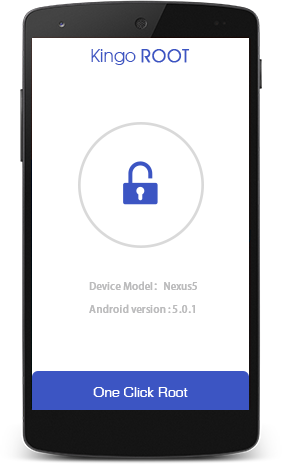

Comments
Post a Comment